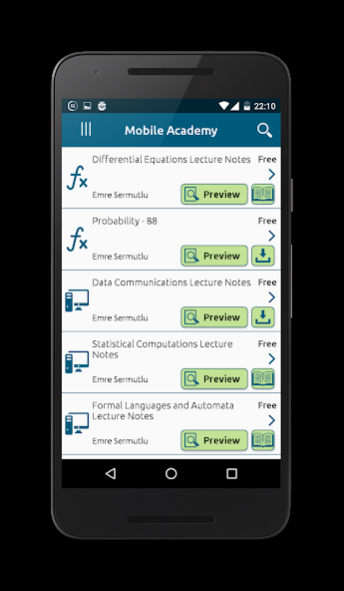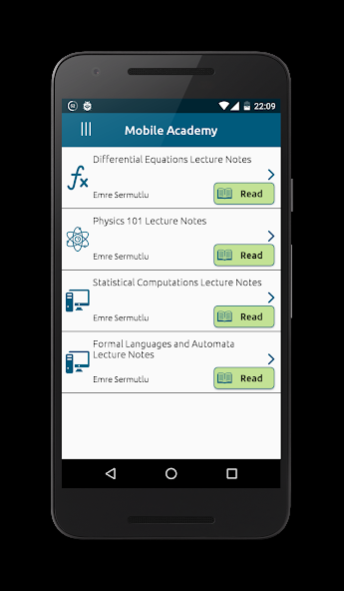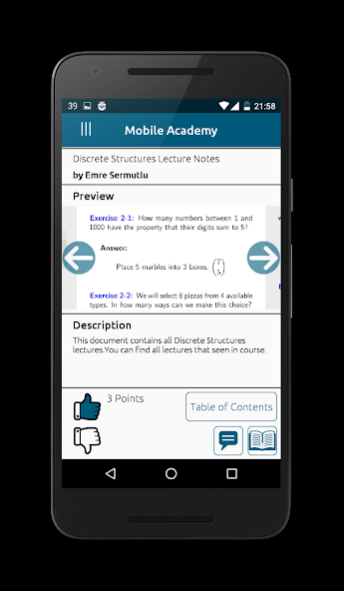Mobile Academy 1.0.3
Free Version
Publisher Description
THIS IS THE BETA VERSION!!!! We hope it will be fully functional in a few weeks.
We do most of our reading on our phones. Yet, most of the textbooks, lecture notes and other scientific - educational documents are still in a format suitable for printing on a paper, or maybe reading on a large screen. So we need the hassle of zooming in and out if we want to use phones, which detracts from our reading experience.
What really sets this app apart is that the uploaded pdf files are specifically designed for smartphone screens.
Using this application, (and its associated web site) teachers can:
• Upload their notes,
• Update them,
• Charge a price (if they want).
Students can:
• Search relevant lecture notes and problem sets,
• Read the downloaded notes even when offline,
• Comment on and rate the notes.
All the uploaded content is checked by our professional editors, so you can be assured there will be no unrelated materials, trivial - too elementary content or unsuitable formats. There are many totally free notes, besides, first few chapters of all paid content is also free.
About Mobile Academy
Mobile Academy is a free app for Android published in the Teaching & Training Tools list of apps, part of Education.
The company that develops Mobile Academy is Emre Sermutlu. The latest version released by its developer is 1.0.3.
To install Mobile Academy on your Android device, just click the green Continue To App button above to start the installation process. The app is listed on our website since 2019-02-03 and was downloaded 2 times. We have already checked if the download link is safe, however for your own protection we recommend that you scan the downloaded app with your antivirus. Your antivirus may detect the Mobile Academy as malware as malware if the download link to com.kc.mobileacademy is broken.
How to install Mobile Academy on your Android device:
- Click on the Continue To App button on our website. This will redirect you to Google Play.
- Once the Mobile Academy is shown in the Google Play listing of your Android device, you can start its download and installation. Tap on the Install button located below the search bar and to the right of the app icon.
- A pop-up window with the permissions required by Mobile Academy will be shown. Click on Accept to continue the process.
- Mobile Academy will be downloaded onto your device, displaying a progress. Once the download completes, the installation will start and you'll get a notification after the installation is finished.